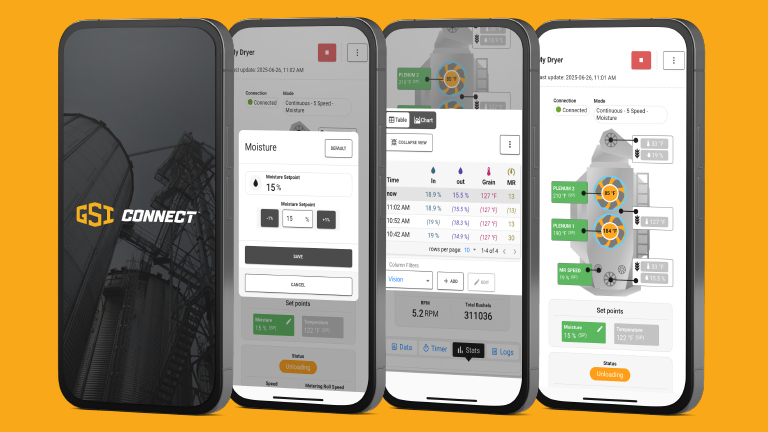Monitor and Manage your Dryer Remotely
GSI Connect
Monitor and Manage your Dryer Remotely
HIGHLIGHTS
- See status, adjust set points, change unload speeds, monitor performance, and more from anywhere.ing your grain.
- Get alerted to errors or stoppages to quickly address potential issues.
- Save time and money with remote diagnostics to keep your dryer its best.
- Take control this harvest and get more from what you worked hard to produce.
Be there, without being there.
Know if your dryer is running or stopped. See moisture, temperature and adjust the set points. Stop your dryer, change unload speeds, and get performance data right from the app. GSI Connect even alerts you to errors or stoppages to reduce downtime and maximize profit.Request a Demo
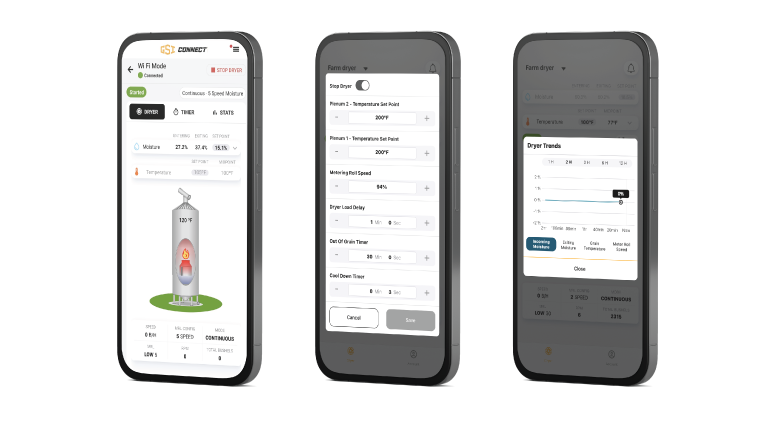
GSI Connect screens on mobile phones
Getting started is simple. Talk with your GSI dealer to get a Connect-ready GSI dryer on your farm or upgrade your current GSI dryer with Vision Controller.

Upgrade Your Vision Controller
Your dealer can update your Vision controller so you can monitor and manage from anywhere with GSI Connect.

Purchase a New Dryer
Add GSI Connect to your new portable or tower dryer to improve efficiency and harvest flexibility.

Replace WatchDog
We’re phasing out Watchdog to focus on giving you the highest security and best experience with GSI Connect. Upgrade today and get the latest technology.
GSI Connect Setup Series
Video 1 – Installing Your Connect Card and Connecting to Wi-Fi
In this video, we’ll go over the process of installing your Connect Card into a GSI Connect compatible controller and connecting it to your local wi-fi network so you can begin monitoring your dryer from anywhere.
Rail Heading
Video 1 – Installing Your Connect Card and Connecting to Wi-Fi
In this video, we’ll go over the process of installing your Connect Card into a GSI Connect compatible controller and connecting it to your local wi-fi network so you can begin monitoring your dryer from anywhere.
Video 2 – Downloading GSI Connect and Linking to Your Controller
In this video, you’ll learn how to download the GSI Connect app and link your compatible controller to monitor your dryer from anywhere.
Video 3 – Subscribing to GSI Connect
In this video, we’ll help you subscribe to GSI Connect so you can start monitoring your dryer through the app to make your days more productive.
Video 4 – Adding Dryers for Monitoring to GSI Connect
In this video, you’ll learn how to add dryers to your GSI Connect app, giving you a look into your dryer performance and run time from anywhere.
Video 5 – Adding Sites to GSI Connect
In this video, you’ll learn how to add multiple sites to GSI Connect, giving you the ability to view the performance and run time of multiple dryers from anywhere.
Video 6 – Adding Users to GSI Connect
In this video, you’ll learn how to add users to GSI Connect, giving multiple people a view into your dryer performance and run time from anywhere.
Video 7 – Using GSI Connect to Monitor Your Dryer
In this video, we’ll explain how to monitor and manage your dryer through the GSI Connect app.
Video 8 – GSI Connect Main Menu Navigation
In this video, you’ll learn how to navigate the main menu of the GSI Connect App.